UFI Codes and Product Packaging
Published: 14 January 2021
Updated: 23 April 2024
All packaging must contain a UFI number, a 16-character code which will be used by poison centres for emergency health response purposes in case of incidents involving the product. Here we explain the legislation and what you need to do.

EU legislation, article 45 of CLP, states that packaging of products containing hazardous properties sold into the EU (including Southern Ireland) and Northern Ireland must contain a UFI number, a 16-character code, which will be used by poison centres for emergency health response purposes in case of incidents involving the product.
This applies to all goods containing hazardous properties, including most household cleaning products and paint, as well as adhesives, coatings and primers.
There is no obligation to generate or submit a unique formula identifier (UFI) code in Great Britain, but the National Poison Information Service (NPIS) will register your product with its associated UFI if one has already been generated. To support the NPIS , please ensure the UFI is clearly identifiable on the front page of the SDS.
What is a UFI code?
As of 2021, a new label element needs to appear on product labels – a 16-character alphanumeric code called the unique formula identifier (UFI). By 2025, the UFI will be mandatory on the label of all products that contain a hazardous mixture, i.e. classified for health or physical hazards, sold into the EU (including Southern Ireland) and Northern Ireland.

Those placing such products on the market will have to provide specific product information, including the UFI, to poison centres. If you place our product on the market under your brand, you will need to register your product and create your own individual UFI – Apollo cannot do this for you. However, we can provide you with our UFI code to support you with the creation of your own UFI code.
How to create a UFI
Simply enter your company’s VAT number and a mixture-specific formulation number into the ECHA’s UFI Generator online tool to get your UFI code.
If you currently use internal formulation codes that are not purely numerical, you may need to give new numbers to mixtures that follow the required format. It is essential that you do not re-use the same formulation number using the same VAT number when the mixtures have different compositions.
Can I use one UFI for multiple products, or several UFIs for one product?
If the mixture composition is the same, you can use the same UFI code on the label of your products in all countries, and even if you market them under different trade names. For commercial reasons, you may choose to give more than one UFI to the same mixture. These products would therefore have individual UFI codes, even though they contain the same mixture.
When do I need a new UFI code?
As long as the mixture composition remains the same, the UFI code can remain the same, even if other changes to the product occur, such as new packaging or a new product name. A new UFI only needs to be created and added to the label when a change in the mixture composition occurs. Apollo will notify you far in advance if any changes to mixture compositions are planned.
What are the rules for adding UFI codes to products?
Once you have created your 16-character alphanumeric UFI codes, these must be printed on to the label of all your products containing hazardous mixtures.
The acronym ‘UFI’ must be in capital letters and be followed by a 16-character alphanumeric code. While no specific requirements have been set, such as for font type or size, the UFI has to be clearly visible and legible on the label of the product.
Given the wide variation in label sizes, and the other label elements competing for space, the UFI should be positioned so that it can be easily located, for example near the hazard pictograms. You must determine how the UFI should be printed in the most effective manner to ensure it is clearly visible. Examples of labels clearly showing the UFI code are below:
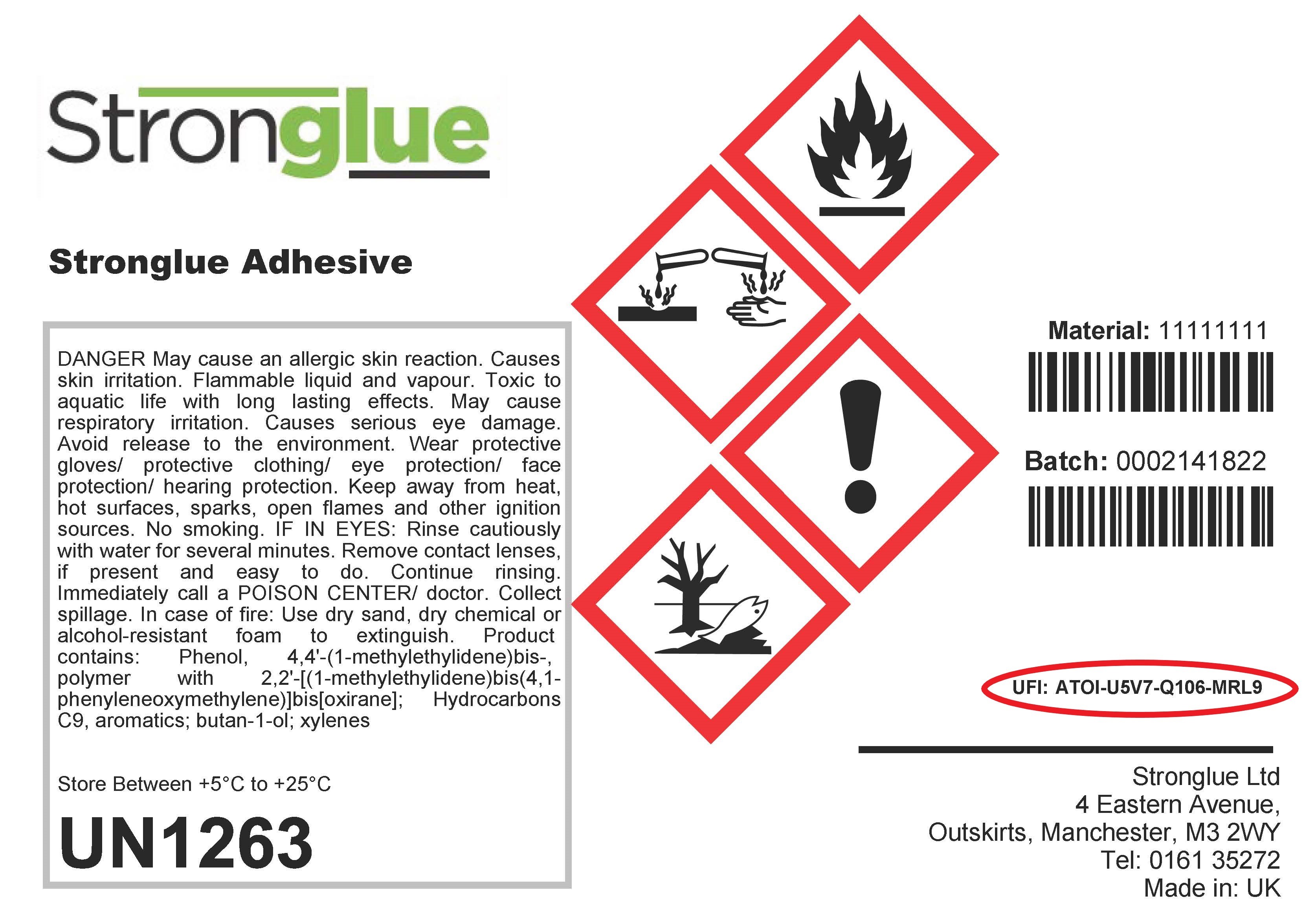
If Apollo design your label for you, you will need to provide us with your UFI code.
Registering UFI with poison centres
Once your UFI code is ready on your labels, the final stage is to submit a poison centre notification (PCN) dossier to the ECHA submission portal. The UFI on the label of the product should coincide with the PCN submission. This will involve supplying product information including the UFI and formulation composition details. You may not have the full composition details of the product. In this case, you can put our UFI for the product in the composition details section. Please contact Apollo so we can provide you with our UFI code.
Regulatory Services
For customers who do not have their own regulatory department, we recommend using service providers for the creation of UFI codes. These service providers are also able to help with the creation of SDSs for private label products. Please contact us for a list of service providers that we know can support in this area.
For more information, please contact your Account Manager.
You may also be interested in
Sign up to our newsletter to get our blogs delivered straight to your inbox
This form is protected by reCAPTCHA and the Google Privacy Policy and Terms of Service apply.





